Step 7. Choose and install a store theme
The theme of the store determines how it will look like. It is worth spending some time and effort to choose the perfect theme for your store. The look and usability of your dropshipping store can have a huge influence on your sales volume. If you choose a theme which suits your business well and is adapted to your customers, you will enjoy a greater success.
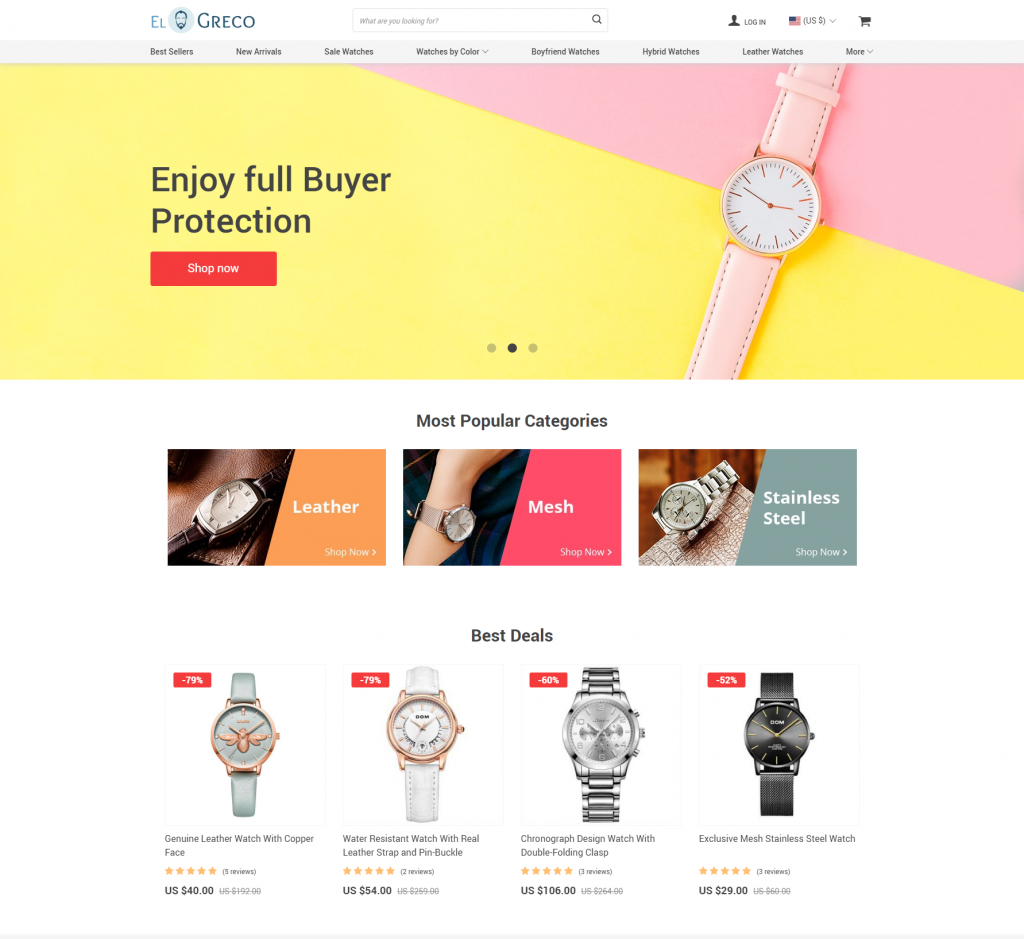
AliDropship original plugin is compatible with the built-in themes only: DaVinci, DaVinci 2, Rembrandt, Michelangelo, Raphael, Rubens, Dali, Andy Warhol and El Greco.
Installing theme
To install the theme for Alidropship Original, follow these simple steps:
- Download one of the built-in themes here. (Click View details – Download)
- Enter your WordPress admin panel.
- Go to Appearance => Themes => Add New.
Click Choose File to upload the zip file you have downloaded.
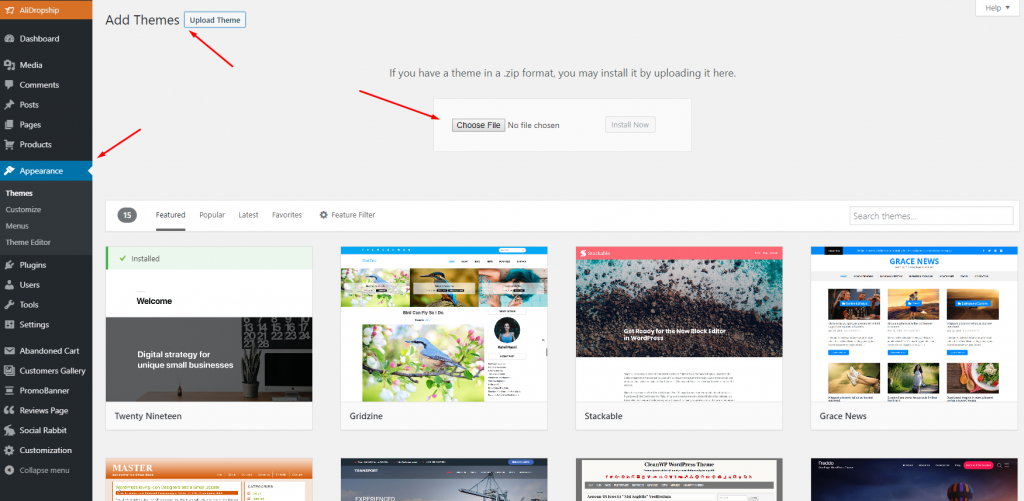
- Wait until the installation of the chosen theme is completed.
- Click Activate.
Move to the next step to learn how to upload store design elements.
