Step 5.6. Create and set up your store accounts in social networks: Connect site & accounts
After you’ve created social media accounts for your dropshipping store, it’s time to connect them with your site so your visitors could easily reach your store profiles on Facebook, Instagram, and other media. It’s so easy!

If your dropshipping store is built on the WordPress platform with an AliDropship theme, then go to your store Dashboard, ‘Customization’ section. Choose ‘Social Media’.
Paste URL-addresses of your store’s social media profiles on Facebook, Instagram, Twitter, Google Plus, Pinterest, and YouTube into the fields.
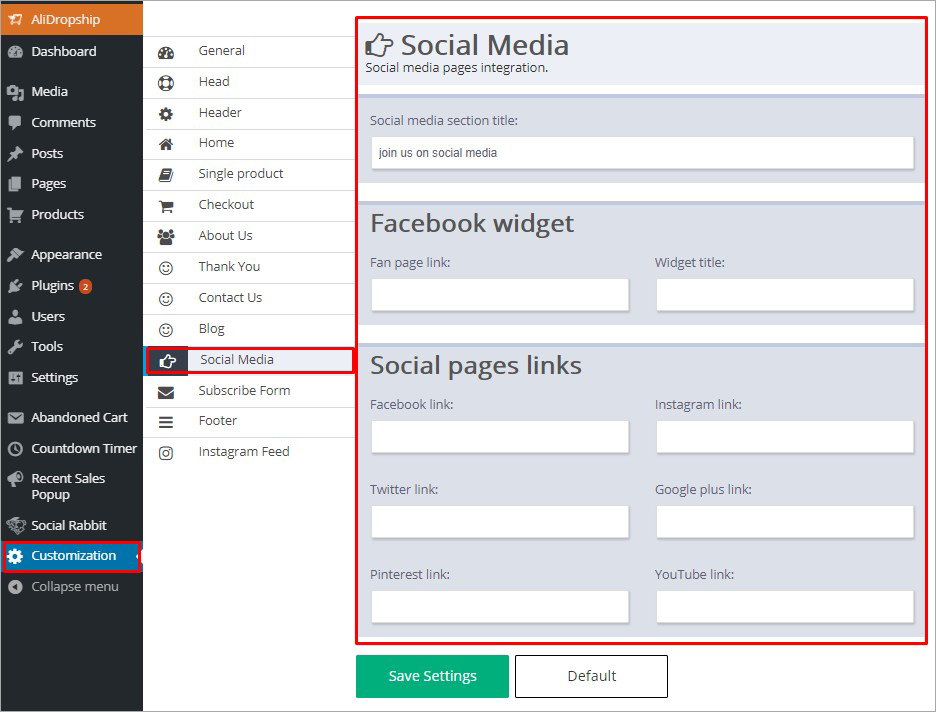
If you built your store with the WooCommerce check the directions below. Enter your store Dashboard and go to ‘Appearance’ > ‘Customize’ > ‘Widgets’.
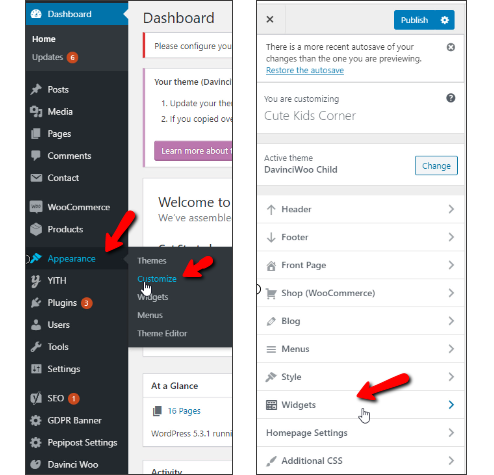
Then you should paste your social media links to the fields as it’s shown below.
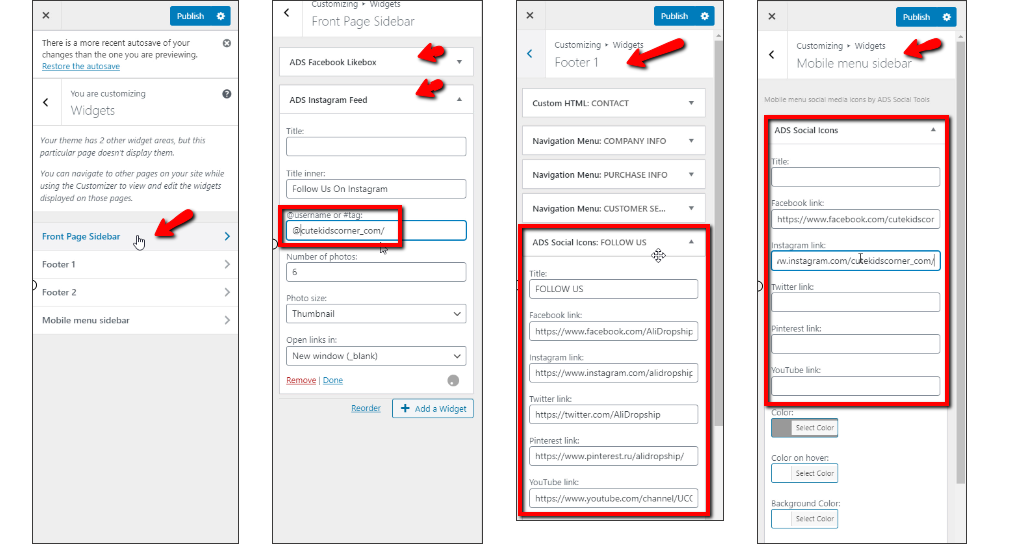
Now people can visit your store accounts by clicking on social media icons in the footer of your site. Actually, that’s it!
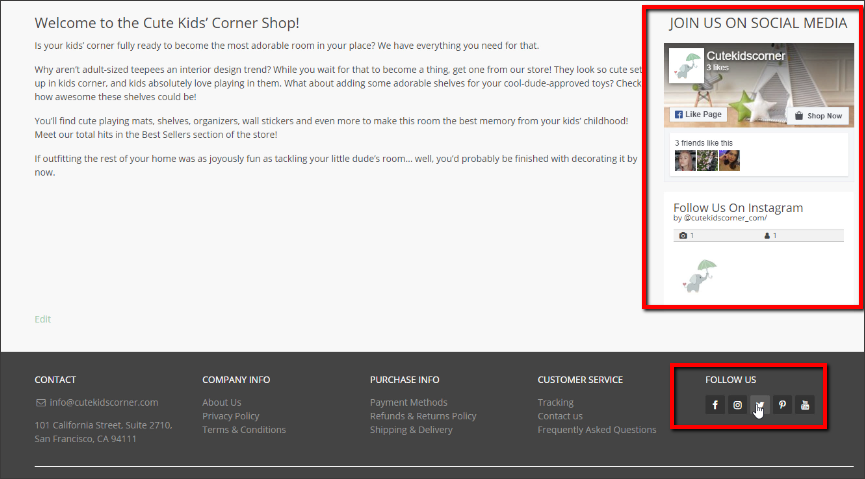
If you don’t have any social media accounts of your store or don’t want to add this or that social media icon, simply omit a link field.
